




58mm Portable Mobile Bluetooth Receipt Printer
-
Payment


-
Origin
China Mainland
-
Minimum Order
1
-
Packing
Pieces
- Contact Now Start Order
- Description
Product Detail
ER-58A Bluetooth Printer for Android


Wireless mobile printers have become popular both indoor and outdoor, and many businesses are adopting them as well. Bluetooth connectivity provides more flexibility in where you put your printer, lets you easily print from mobile devices(Phone/Pad...). Such as electricity/water supply company assigns staffs to villages far away to collect electricity/water bill and print receipt. ER-58A is one of our competitive mobile receipt printers with Bluetooth connectivity which supports Android phones/pad/devices.Its pocket size, light weight, and easy-to-use make it ideal for mobile receipt printing. There are quite a lot of mPOS or POS App that run on phone/tablet can work perfectly with our bluetooth printer to print sales receipts, and Logo in front of each receipt. We have uploaded some videos on youtube for several popular POS App in the world which will guide you easily to set them to work with our printer.
Loyverse POS App
Tabshop POS App
iReap POS App
Advantages
• Capable of Solution Customization
• SDK and Online Powerful Technical Support Available for Customer Development
• Multiple languages which cover most of countries all around the world
• Pocket size(106mm x 75mm x 45mm)
• Light weight (185g) for true mobility
• Bluetooth(V2.0) Interface compatible with Android / Windows / Wince
• OTG USB Interface compatible with Android / Windows
• Graphics, 1D, 2D symbologies (QR code / PDF417) supported
• High printing speed basing on 32-bit ARM processor
• High resolution(203dpi: 8 dots/mm)
• Super high print quality basing on own mature printing technology
• Long standby hours with 1500mAh Rechargeable Li-on Battery
• Traditional Chinese(Big5 / GB18030) /Japanese/Korean are available for customization
• ESC/POS Emulation
• Logo / Trademark Download and Printing supported
• LED lights to indicate charging and power status
Applications
• Mobile POS Receipt
• Traveling Sales
• Delivery/Transportation Slip
• Ticketing
• Logistics
• Restaurant/Hotel
• Retail Business
• Taxi meter
• Barcode
• Warehousing & Distribution
• Healthcare
• Remote Fault Recording
• Hospitality
• Parking
• Utility Billing
• Field Sales and Service
• Material Management
Restaurant receipt |
Retail/Sales receipt |
Taxi invoice |
Technical data
Feature | Specification | |
color | Black(Or Customized basing MOQ) | |
Print Method | Line Thermal | |
Resolution/Total Dots | 203 dpi/384 dots | |
Dot Density | 8 dots/mm | |
Print Speed | Up to 90 mm (3.54 inches) per second (ips). | |
Print Width | 48mm/line | |
Character | Simplified Chinese(standard) | GB2312 |
Traditional Chinese(optional*) | Big5(TaiWan),GB18030(HongKong) | |
Japanese((optional*) | Shift-JIS | |
Korean((optional*) | Code page 949 | |
Extended character sets | OEM437(Standard Europe),Katakana,OEM850(Multilingual), | |
Font | Simplified Chinese(standard) | 24×24dots 16 characters/line |
Traditional Chinese(optional*) | 24×24dots 16 characters/line | |
Japanese(optional*) | 24×24dots 16 characters/line | |
Korean(optional*) | 24×24dots 16 characters/line | |
Font A(standard) | 12×24dots 32 characters/line | |
Font B(standard) | 9×17dots 42 characters/line | |
Code | 1D Barcode | EAN13, EAN8, UPC-A, UPC-E, Code 93, ITF Codabar, Code 39, Code 128 |
2D Code | PDF417,QRCODE | |
Emulation | ESC/POS+ additional unique commands | |
Data Buffer | 10K Bytes | |
Printer | Size | 106mm x 75mm x 45mm |
Raw Weight | 125g | |
Interface | Bluetooth V2.0(EDR,Class 2) | Applied in Android/Windows/Wince OS |
RS232 serial | Applied in Windows OS or RS232 compatible device | |
USB (OTG supported) | Applied in Android/Windows/Linux OS | |
Power | External Adapter | 100V~240V AC Input à 9V DC 1.5A~2A output |
Built-in Battery | Lithium-Ion 7.4 V. 1500 mAh | |
Charging Time | About 3 hours | |
Battery Duration | Standby time >40hours, print receipts >800pcs(each receipt length= 15cm) with one full charge | |
Maximum Print Lines per Charge | 45,000 (continuous printing with printing rate 25% max ) | |
Reliability (MTBF) | 50km (printing rate 25% max) | |
Paper | Thickness | 0.06 to 0.08mm |
Width | 57.5±0.5mm | |
Diameter | <=40mm | |
Operating Condition | temperature | -10°C to 50°C |
Humidity | 10%~80% | |
Storage Condition | temperature | -40 ?~70 ? |
Humidity | 10%~95% | |
Packing Information | One Carton : 30pcs | |
Remark 1: optional* listed above means it’s not for the standard shipment, so please leave us messages if you wanna purchase optional version. Or else we will ship the goods with standard version.
Accessories
Your goods comes with the following items:
Item | Part Number | Descriptions |
1 | ER-58 | Thermal printer |
2 | 63-01-00000001 | AC charger |
3 | 65-01-00000002 | 1 Roll of thermal paper |
4 | 65-01-00000001 | CD Disk |
5 | ER-B001 | Battery |
6 | 62-01-00000002 | USB cable |
7(optional*) | 62-01-00000003 | DB9 serial cable |
8(optional*) | 64-01-00000001 | Pouch for Printer |
Remark:Accessories may be different from list above depending on customer’s requirement.
If you need “optional*” item, please inform us before ordering.
FAQ
Q1.How to print a sample receipt to this bluetooth printer from Android device?
A: Our company developed unique SDK for Android Application , android app engineer could easily combine SDK into and upgrade existed mPOS app to support printing to this mobile portable printer via bluetooth communication.
Here we show you our easy test procedure using our demo app which is deveoped basing on our SDK.
Step1 Power on printer, and go to Android device "setting"-->"bluetooth"-->Turn on Bluetooth function, and search for the bluetooth printer. |
Step2 Pair with the bluetooth printer, and enter pairing code"1234" if needed. |
Install our demo apk named"bluetoothdemo.apk",and open it start printing. |
Click "Connect printer" to create connection to this bluetooth printer, you will see "connected sucessfully" prompt. |
If you need to print barcode or QRCode or PDF417,please input the barcode datas, select the barcode type and click relative button to print them out. |
If you need to print image,please browse image from media and click "Print Image".If you need print a logo,please choose the logo by clicking on "Browse Image..." ,and then clicking on "Download Logo", and finally clicking on "Print Logo". |
Barcode sample |
QRCode/PDF417 sample |
Image/Logo sample |
Q2. Is this portable mini wireless POS thermal receipt printer compatible with Square Register?
A: No, Square Register only works with Epson and Star mobile printer currently. Seems square has no plan on opening for other printer supplier.
Q3. Is this portable mini bluetooth receipt printer auto connected to phone or pad when bluetooth is in range?
A:Yes, could say that. But technically,
for Android and other non-iOS device, once bluetooth printer is paired at the first time, then it works for ever(means no need to pair every time when printer is powered on), but auto-connect is actually done by App while printing a receipt, user do not need to worry about this.
for iOS, it’s different from Android, user does not need to pair even for the first time. All the job will be done by app,user does not need to worry about this too.
But one important thing is : No matter you want to use this printer on Android or iOS, you need to have App or you can develop App for your purpose, or you have app resource to help you develop an app for your business purpose.
Q4. Will this portable mini receipt printer work with paypal here?
A:Paypal Here might only work with Epson or Star printer, and paypal here is not open with a lot of countries. We do not recommend unless you want a try.(We can not test in our country due to Paypal Here is not for our country yet)
Q5. If a certain android app uses its own drivers and dll (extension files), can i get it to work anyway?
A:Our mobile printer is compatible with Epson ESC/POS command very well, if your android app with your own driver and dll is compatible with Epson ESC/POS command set, then you may get it worked. Anyway, if you have this kind of android app, please contact us, we are professional, we can install your app and help test and see if it is working ? If not, our engineer can update printer and provide a solution for you.(But hope you are not going to only buy 1 printer or several ^^--)
Q6. Any particular app available for printing customized receipts using iPad ? also can it be used with windows xp ?
A: MobiPOS (installed on ipad) works well with our mobile Wi-Fi printer ER-80.
B: Loyverse POS (installed on iPhone or iPad) can be used for receipt printing , it works perfectly with Wi-Fi printer ER-80 (paper width 80mm) and ER-58 (paper width 58mm) .
If you need to choose other POS app for iOS, you have to get to know if there is any app which can support mobile printing, and then work with us to test.
C: Our mobile printer provide multiple interfaces (like USB,Wi-Fi,RS232,Bluetooth) which are all compatible with windows XP, windows 7, windows 8, windows 8.1, windows 10, We have self-developed independent windows driver just like Star or Epson printer windows driver. You could easily install it and get printer worked very fast. Our mobile printers would be best choices for windows tablets which is getting popular now.
Q7. Is this bluetooth printer compatible with an iPhone or iPad via bluetooth communication?
A: No, This model is for Android and Windows, please choose model ER-58AI.
- 58mm Mini Bluetooth Printer For iOS 1 Pieces / (Min. Order)
- ER-58W Android IOS JAVA Windows Supported 2 Inches Wireless Mini Handheld Thermal Portable Mobile WiFi Receipt Printer 1 Pieces / (Min. Order)
- ER-58AI iPhone iPad Android IOS JAVA Windows Supported 2 Inches Wireless Mini Handheld Thermal Portable Mobile Bluetooth Receipt Printer 1 Pieces / (Min. Order)
- 58mm Mini Bluetooth Printer For iOS 1 Pieces / (Min. Order)
- Wireless Printer With Auto Cutter 1 Pieces / (Min. Order)
- ER-B10X Best Mini Mobile Wired USB and Wireless Portable Bluetooth 1D Laser Barcode Scanner with Big Memory and Long Standby Time 1 Pieces / (Min. Order)
- ER-B88BT High Speed Mini Bluetooth Wireless Handheld Portable 1D Auto-sense Laser Barcode Scanner Compatible with Windows Android and IOS for Warehouse 1 Pieces / (Min. Order)
- ER-B71BT Cheapest Polymer Li-ion Battery Powered Mini Bluetooth Wireless Handheld Portable Wireless 1D Laser Barcode Scanner Compatible with Windows Android and IOS for Warehouse 1 Pieces / (Min. Order)
- ER-B88W 2.4G High Efficiency Handheld Portable Wireless 1D Red Line Laser Barcode Scanner with Big Memory 1 Pieces / (Min. Order)
- ER-B007X 2.4G Mini Portable Wireless 1D Auto Laser Barcode Scanner with Big Memory 1 Pieces / (Min. Order)
- ER-B70-CCD Long Distance Handheld CCD 1D Barcode Scanner with Red Light Supporting Screen Code Reading 1 Pieces / (Min. Order)
- ER-350L Cheap High Quality Waterproof Desktop Thermal Barcode Label POS Printer with Three-in-One Interfaces - LAN and USB and SERIAL RS232 for Windows 1 Pieces / (Min. Order)
- ER-58L 2 Inches Mini Mobile Portable Wireless Bluetooth Thermal Barcode Label Printer Supporting Windows Android IOS 1 Pieces / (Min. Order)
- ER-80L 3 Inches Mini Mobile Portable Wireless Bluetooth and Wi-Fi Thermal Barcode Label POS Printer Supporting Windows Android IOS 1 Pieces / (Min. Order)
- ER-58W Android IOS JAVA Windows Supported 2 Inches Wireless Mini Handheld Thermal Portable Mobile WiFi Receipt Printer 1 Pieces / (Min. Order)
- ER-58AI iPhone iPad Android IOS JAVA Windows Supported 2 Inches Wireless Mini Handheld Thermal Portable Mobile Bluetooth Receipt Printer 1 Pieces / (Min. Order)






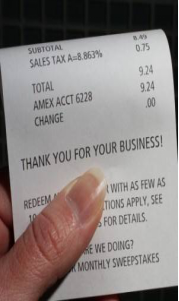
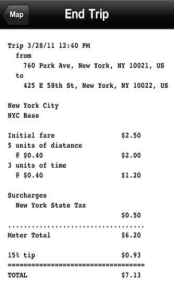
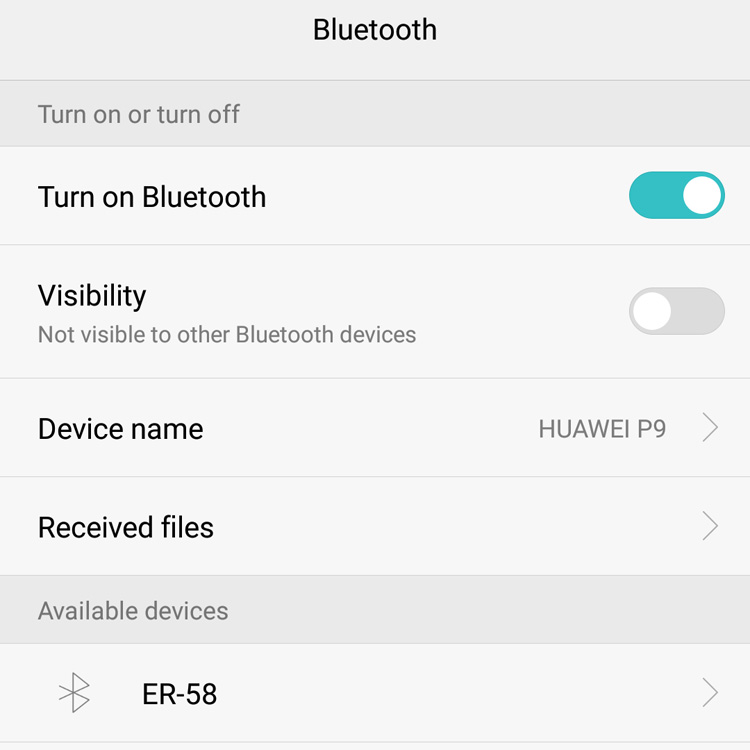
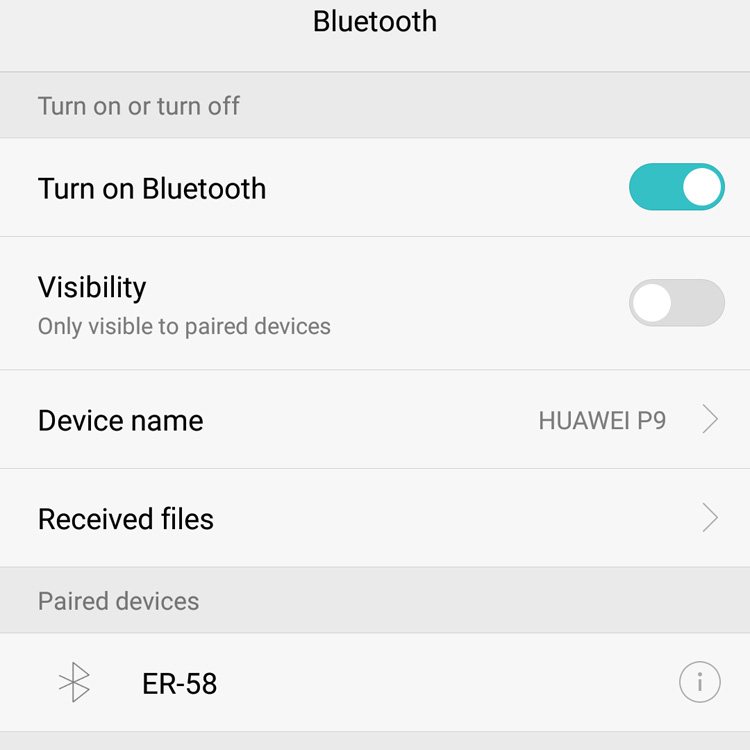
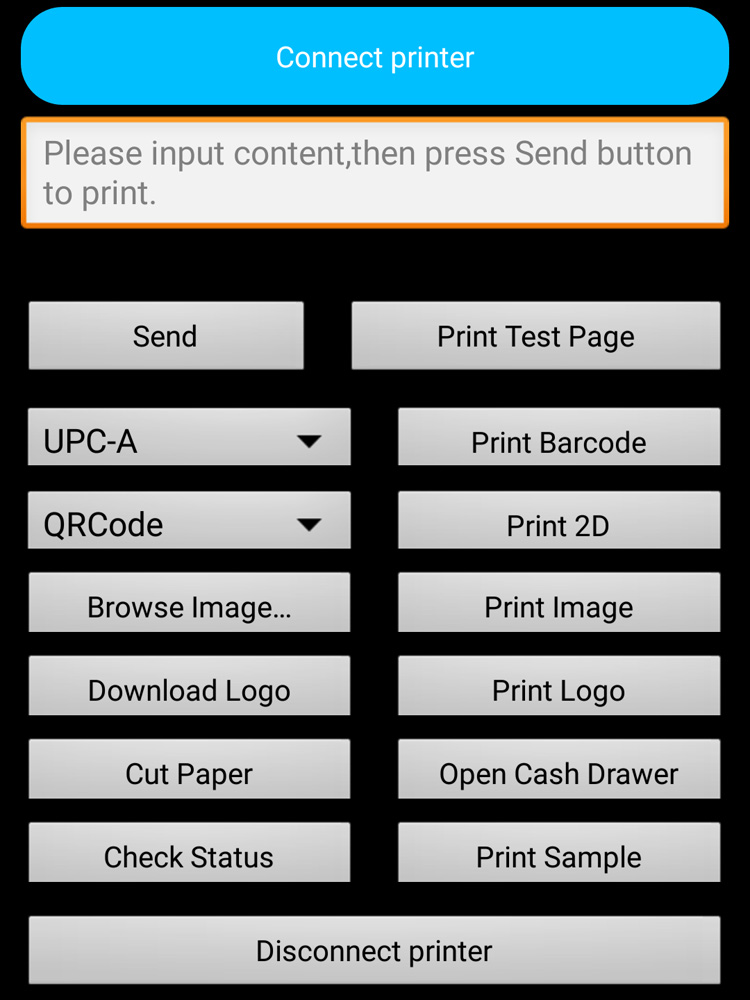
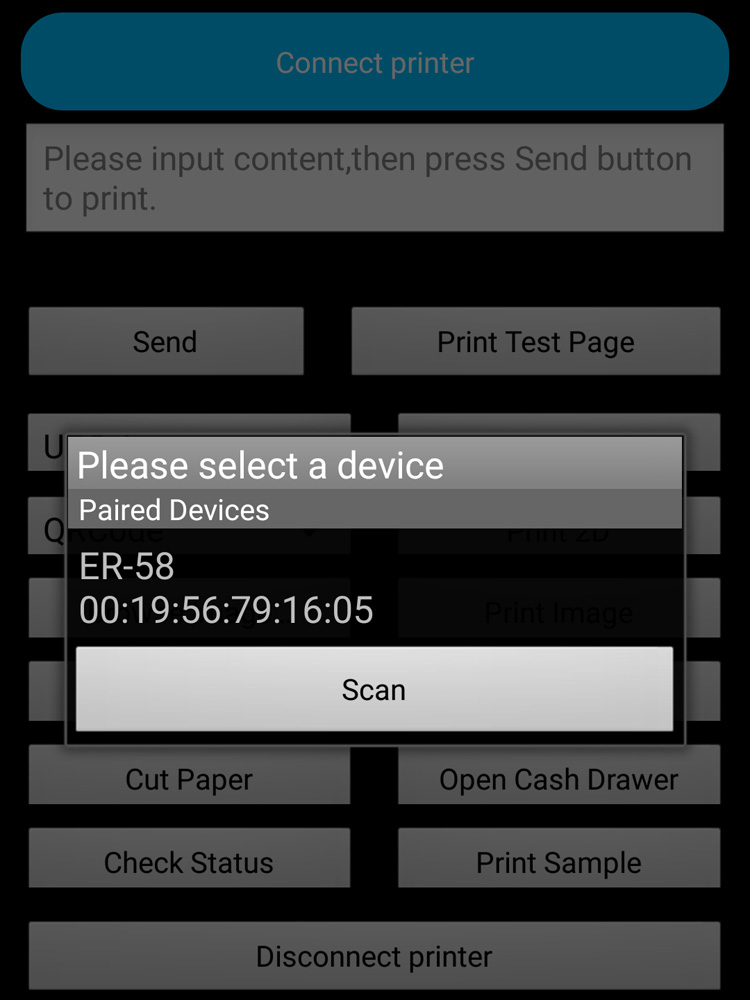
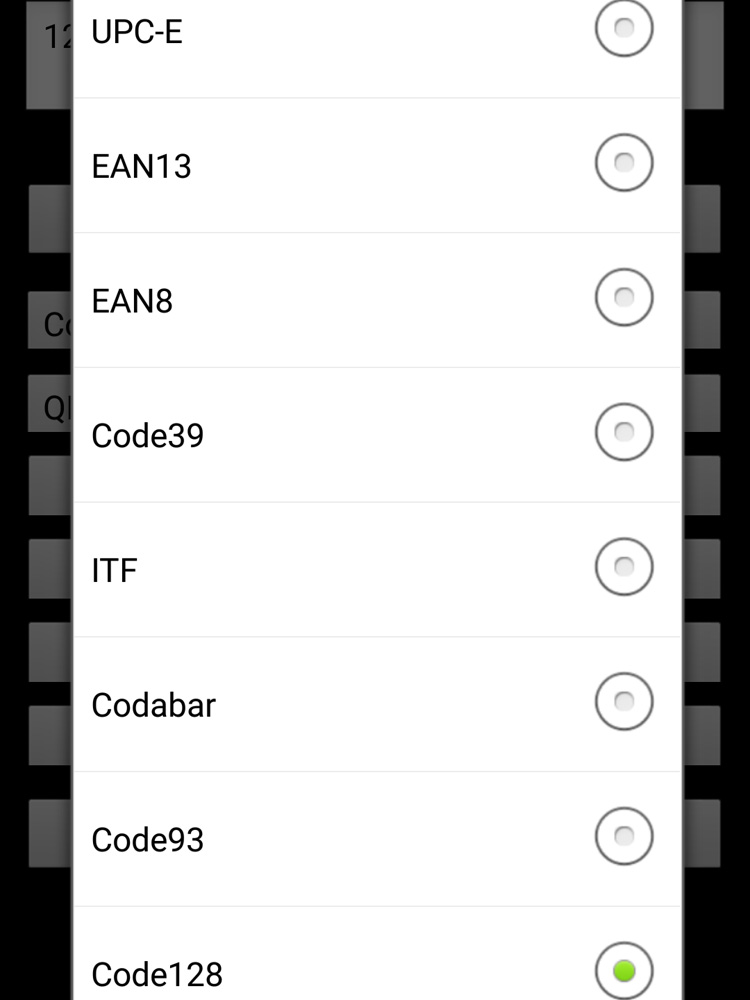

















 Favorites
Favorites
